These days, many people in Us are using the Pi Network app to mine Pi coins and earn future income ,have you wonder what to do if someone forgets or loses their Pi wallet passphrase ? So many users are worried because they saved their passphrase somewhere and now they cannot find it, Or maybe their phone got lost or formatted and now the passphrase is gone.
In this blog, I will explain everything in simple words. We will see what is this Pi Network passphrase , what to do if you lost it and how to Recover Pi Network Wallet Passphrase or Create New one if needed .
What Is Pi Wallet Passphrase and Why It Is Important?
Pi Wallet Passphrase is a very secret and important thing for using your Pi wallet . When you create your wallet in the Pi Network app, you will get 24 special words . These 24 words are called your passphrase . It is like a password, but more strong and long This passphrase helps you to open your wallet and use your Pi coins or transfer coin to one another.
It is very important to write the passphrase on paper and keep it in a safe place and never share this passphrase with anyone .
First Things to Do if You Lost Your Passphrase ?
The first thing you should do is start searching properly. Try to remember where you keep pi passphrase when you created your wallet. Look inside your study table, books, or files where you usually keep important things. If you had taken a photo or screenshot, then check your phone gallery, Google Photos, or even WhatsApp .
Can We Recover Pi network Wallet Passphrase ?
The Pi Network is fully decentralised like Bitcoin or Ethereum , and for security reasons , the Pi Core Team does not store your passphrase anywhere. That means no one , not even the Pi app team, can help you to recover your passphrase if you lost it . There is no “Forgot Passphrase” option in the app . Only the person who created the wallet knows the passphrase So, if you did not write it down or save it properly, then it becomes impossible to get it back , basically you are the only one to Recover Pi Network Wallet Passphrase if you lost it .
Last and only option is to create a new passphrase and link it to your Pi account .
How to Create a New Pi Network Wallet ?
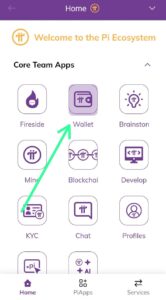
Creating a new Pi Network wallet is very simple if you follow the steps one by one . Open your Pi Browser and log in using your Pi Network account same as previous information . Now, Click on the “Pi Wallet” option.
Then the app will ask you to create a new wallet , click on “Generate Wallet.” The app will automatically create 24 words passphrase . After generating the passphrase , the app will ask you to verify . Once you complete this step, your wallet is ready. Now you will get a wallet address that starts with “Pi…” This is your Pi public address which you can share or receiving Pi coins in future.
How to Link the New Wallet to Your Pi Account ?
After creating the new wallet, you must link it to your main Pi account . Otherwise, your mined coins will not reach the new wallet during migration .
First open your Pi Network app and click on the 3 dot on the left corner then go to the Mainnet checklist option 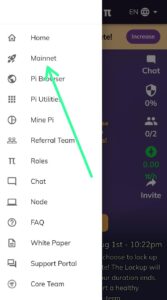 , There, you will find a step called “Confirm your pi wallet” , Click on it.
, There, you will find a step called “Confirm your pi wallet” , Click on it.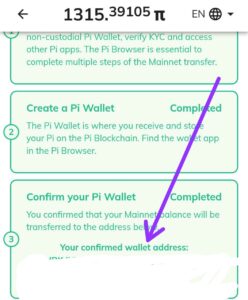
Now, the app will ask if you already have a Pi wallet . Select “Yes” and enter your new Pi Wallet address (it starts with “Pi…”) Once you paste and confirm the wallet address , it will get linked to your Pi account . After that, all your migrated Pi coins from Mainnet will be sent to your wallet . Keep your wallet address and passphrase safe .
What Happens to Old Wallet ?
If you had Pi coins in your old wallet but the passphrase is lost , then unfortunately, those coins cannot be accessed by anyone .You can access the old wallet through the Pi Browser, if entering the correct passphrase . But if you lost the old passphrase and linked a new wallet , then the old one becomes useless .
Why There Is No Reset Option ?
The main reason is security and privacy. The Pi Network uses decentralised technology , means you are the only owner and controller of your wallet , not even the Pi Core Team has access to your 24-word passphrase , so keep your passphrase safe from others .
If there was a reset button, then hackers could easily try to steal your coins.
Can You Use Pi Without a Wallet ?
Yes , you can use Pi without a wallet.
-
Mine coins daily
-
Invite friends and earn bonus .
-
Do KYC .
But without a wallet, you will not be able to:
-
-
Receive your migrated Pi coins
-
Use Pi for buying or selling in the future
-
Transfer your coins to other
-
You may also check :
How to Use Pi Network App (Step-by-Step Guide)
What Is Pi Coin and Is It Worth Anything in 2025? legit Or Scam
What Is Cryptocurrency ? A Beginner’s Guide To Bitcoin , Ethereum & More ?
Final Words .
If you have really lost it , then simply create a new wallet and link it to your account . You may lose access to old wallet coins , but your new mining and future coins are safe.
This blog was written in simple / easy language , so that everyone can understand easily . Just remember , your passphrase is like your ATM PIN and only you can protect it so keep it safe .
If this guide helped you , please share it with your friends or Pi group .

