Free AI Tools for Students 2025 are changing how young people study in schools and colleges . These tools help with writing , math , research, note-making , presentations , and more. The best part is, all are free to use .
Let’s look at the top 10 free AI tools every smart student is using in 2025 , and what each one can do, and how they work .
1. ChatGPT by OpenAI

ChatGPT by OpenAI is one of the most powerful and popular tools among students . It acts like a personal tutor that works all the time. You can ask ChatGPT anything , whether you want to write an essay , get an explanation of a topic , or even create questions for practice.
Many students use it to understand difficult concepts in simple words . For example , you can ask it to explain the water cycle in easy language or to write a speech on global warming .
2 . Grammarly
Grammarly helps in writing clean and correct English . When you type something , Grammarly checks your grammar , spelling , punctuation , and even the tone of your message . It suggests better words , fixes your mistakes , and improves your writing style. Many students use it while writing school assignments , emails to teachers, and even college applications .
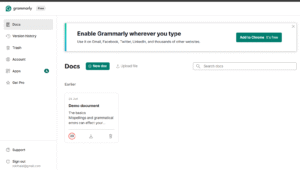
Grammarly is especially useful when you want to write clearly and professionally without any small errors .
3. Notion AI
Notion AI is a tool that helps students take notes , plan their study routine , and organize their thoughts.
It can make notes from your writing , summarize big chapters into short points and answer your questions from inside the note .
If you paste a lecture or a textbook paragraph , Notion AI can turn it into simple, clean notes that are easy to read . It also helps with making to – do lists and setting reminders . Many students use it to keep their studies in order and save time while preparing for exams . It is very useful when you want all your study materials in one place .
4 . QuillBot
AI tool used for rewriting and improving sentences , if you write something and it sounds confusing or too simple , QuillBot can change it to make it better .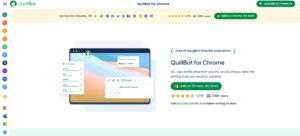
It is very useful for avoiding plagiarism, ( means copying from others ) . You just paste your text into QuillBot , and it gives you a new version in a better way . It can also make the writing sound more formal , shorten long sentences , or improve grammar. Many students use it while writing report , essays , and project work to make their writing sound smart and professional .
5 . Canva Magic Write
Canva Magic Write is part of Canva , a popular design tool , with this new feature , students can create presentations , posters and written content very quickly.
You just give a topic like “Healthy Eating” or “Save Water,” and Canva Magic Write will give you the text to use in your slides, then you can choose beautiful designs , colours , and pictures . Even if you don’t know how to make a presentation , Canva helps you do it easily. It is perfect for school projects and visual assignments where you need both content and design .
6. Perplexity AI
Perplexity AI is a special kind of search engine. When you ask a question , it does not give you a list of links like Google. Instead, it gives you a direct , clear answer with sources .
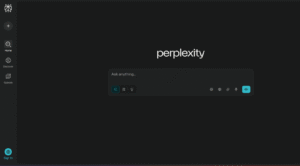
Students use Perplexity to do research faster , it helps in finding facts , data and academic information in few seconds . If you ask something like “Who invented the Internet?” it gives you a clean answer with links to the sources . You can also ask follow-up questions and it remembers your last query .
7. Otter.ai
An AI tool that listens to voices and turns them into written notes . If your teacher is speaking fast during class, you can use Otter to record the lecture and convert the speech into clear text form .
Useful for students who cannot write fast or who miss some parts during class , you can later read the full transcript or search for important points . It also works during group discussions or online classes .
8. Wolfram Alpha
Wolfram Alpha is a smart AI engine that solves math and science problems , when you type a problem , it not only gives you the answer but also shows all the steps in easy language .This is very helpful for students who want to understand how the problem is solved .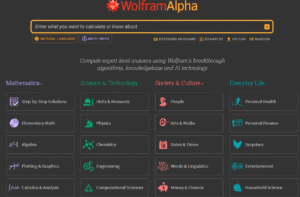
It can also answer questions in physics, chemistry , and general knowledge . You can ask it to calculate anything from solving equations to checking current statistics .
Students use Wolfram Alpha for homework, assignments, and competitive exam preparation because it explains the answer in a simple and logical way .
9. Tome AI
This AI tool can creates your full presentations automatically . If you have a topic like “Solar System” or “Cyberbullying,” you just have to type the title and Tome will generate slides with text , images and design , you don’t need to use PowerPoint or make slides from scratch .
Tome AI helps you by giving content for each slide and arranging it in a beautiful layout . You can also change the slides if you want to add your own points . This is perfect for last-minute projects and for students who find it difficult to create presentations .
You can also check :
AI Tools For Trading Stocks , Crypto , Options 2025
10. SciSpace
SciSpace , which was earlier called Typeset.io is designed to help students understand academic papers and research articles .
Many times , research papers are full of hard English and complex terms . SciSpace helps by breaking those papers into simple explanations , you just have to upload a PDF, and it will show the meaning of each part in easy language .
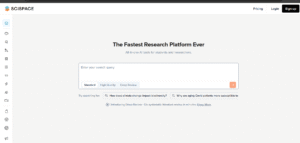
It also allows you to ask questions like “What is the main idea of this paper?” or “Explain this paragraph .”
Students use SciSpace when they are doing research or reading higher-level study material , especially in college .
These ten AI tools make studying easier, faster, and more fun. Each tool does something different , some help in writing , some solve problems , and others organize your work .
You can use one or many of them depending on what you need. These tools are free to use and work on mobile or laptop , so anyone can try them make study easier .

